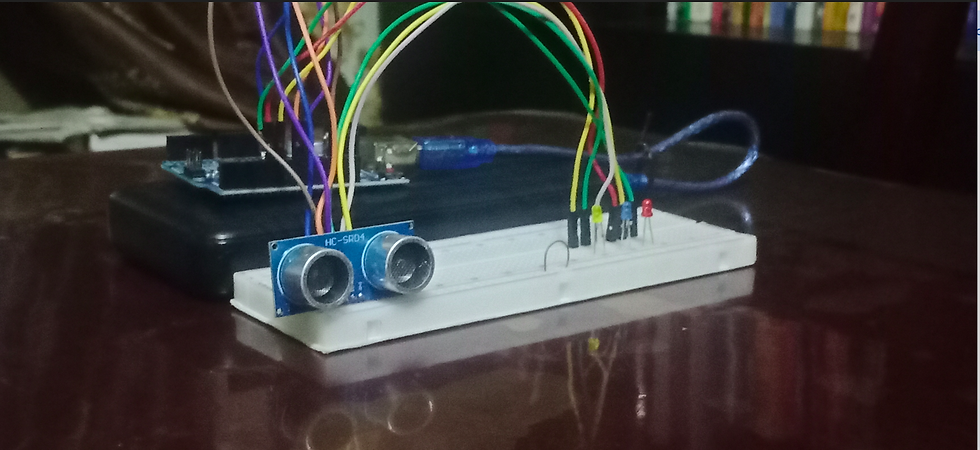
Project #3
the Proximity Pulse
Proximity Pulse is a distance-sensing project using an ultrasonic sensor and LED indicators to provide visual feedback based on how close an obstacle is. The project illuminates different LEDs depending on the detected distance, offering a dynamic response for object proximity.
Technical Breakdown
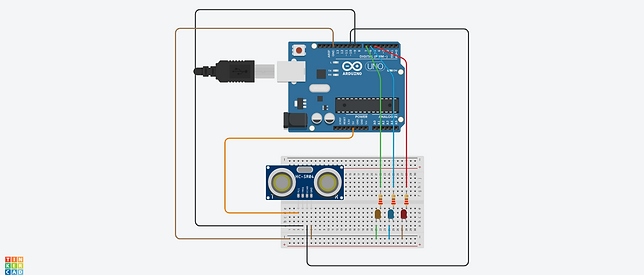
Schematic Diagram
Components Used:
1. Arduino UNO Board x1
2. HC - SR04 Ultrasonic Sensor
3. 3mm LEDs (Orange, Blue and Red)
4. 220Ω Resistors x 3
5. Jumper wires
Key Features
1. Real-time Distance Measurement
Proximity Pulse uses an ultrasonic sensor to measure the distance to the nearest object with precision, providing real-time feedback by continuously monitoring changes. This ensures instant updates on the position of obstacles.
2. Multi-Range LED Indicator System
The project features a clear visual alert system with multiple LEDs, each representing a specific distance range:
-
Orange LED: Lights up when the detected obstacle is further than 20 cm away, signaling a safe distance.
-
Blue LED: Activates when the obstacle is between 10 cm and 19 cm, indicating an approaching object.
-
Red LED: Warns when the obstacle is between 5 cm and 10 cm, showing that the object is getting close.
-
Blinking Red LED: A flashing red light is triggered when the object is closer than 5 cm, serving as a critical proximity alert.
3. Efficient Power Usage
The LED system only illuminates the necessary light based on proximity, ensuring that the circuit doesn’t consume excess power. This makes it ideal for projects or devices that need to run on minimal power.
4. Modular and Scalable Design
The design is highly modular, making it easy to add more sensors or additional LEDs to cover different distance thresholds. This flexibility allows you to scale the project for larger or more complex systems.
5. Safety and Warning System
The blinking red LED acts as a critical alert, useful in scenarios where immediate attention is required, such as in robotics, automated vehicles, or proximity-based warning systems.
Demonstration Video
In this demo, you’ll see Proximity Pulse detect the distance to an object and changes the LED indicators accordingly. The video starts with the object placed more than 20 cm away, causing the orange LED to light up. As the object is brought closer, the blue LED turns on when the distance reaches between 10 cm and 19 cm. Next, the red LED lights up as the object moves between 5 cm and 10 cm. Finally, when the object is closer than 5 cm, the red LED starts blinking as a critical proximity alert. Stick around for a face reveal.
Demonstrating the Proximity Pulse's real time reaction and sensitivity to variable object distances.
Notes
Building this was an exciting progression from my earlier Sonic Sighting Sensor project.
With this project, I was able to expand on my experience with ultrasonic sensors by incorporating more dynamic, real-time feedback through a multi-LED system. Compared to Sonic Sighting Sensor, which only had two distance thresholds and voice outputs, Proximity Pulse takes proximity detection further with a more nuanced range of visual indicators.
Throughout the process, I learned a lot about optimizing sensor input for real-time applications and managing efficient power use with LEDs. The design is also more scalable, allowing for future upgrades like additional distance ranges or even adding a servo for a 360-degree detection system (which I may tackle later).
Funny enough, this project was almost named “Where’s My 101?”—since that was the only object I could find to use as a test dummy during the video demo. Eventually, I settled on Proximity Pulse, which really reflects the rhythmic, pulsing nature of the blinking LEDs as objects get close.
Looking ahead, I’m excited to refine this system further, potentially incorporating more advanced proximity warnings or integrating it into larger projects like obstacle-avoidance robots or automated home safety systems.
Check out my other projects here.